Add Calendar Events To Website
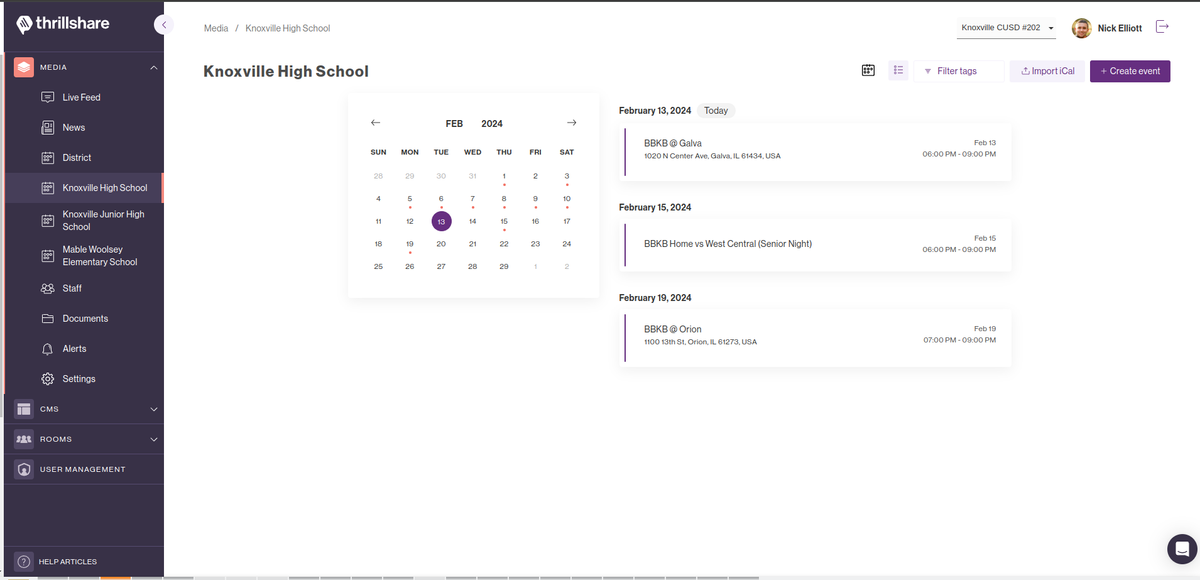
This is the only process that should be followed to add calendar events to calendars at Knoxville District #202. This process will ensure that the event will be displayed on bluebullets.org in the correct place and format for parents/guardians to see. All other Google Calendars used specifically to your schools will be for your own use. Make sure that all events that parents should be notified about are added this way.
How to create a calendar event on the website:
- Sign in to Thrillshare at https://thrillshare.com
- Click on the calendar that is associated with your school (or district if the event does not apply to any one school)

- Click Create Event
- Enter your Event Name
- Enter your Event Date/Time
- Enter your Location
- Enter your Event Details
- Choose a Tag that corresponds with the building that the event is tied to
I have attached a video to this email showing how to create these calendar events.




