Bypass Google Two-Step Authentication
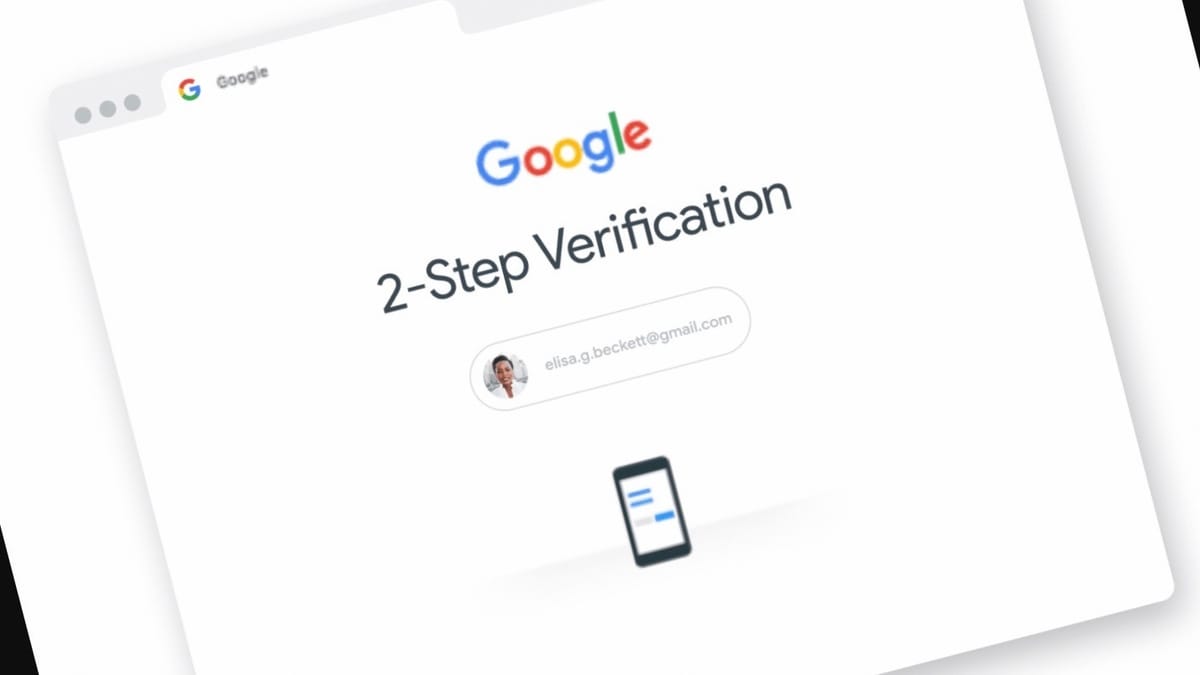
If you try logging into your google account and do not have your phone available to complete the 2-step authentication, IT can give you a one-time backup code to allow you to sign into your account without your phone.
Send an email to [email protected] to have IT do this for you.
This is for IT's reference:
- In your Google Admin console(at admin.google.com)...
- Click the user you want in the list.
You see summary information about that user. If you need help, see Find a user account. - Click Security.
- Click 2-step verification.Note: You can only access 2-step verification settings for a user if 2-step verification is currently enforced for your organization.
- Click Get Backup Verification Codes.
- Copy one of the verification codes.
- Send the backup code to the user in an IM or text message.
The user can sign in to their account using a password and the backup code.
Go to Menu







