


District Phone Cheatsheet
The following pdfs are cheatsheets to help you use the VOIP phones

District Folder Missing?
Here are some troubleshooting steps if your District Folder is missing from
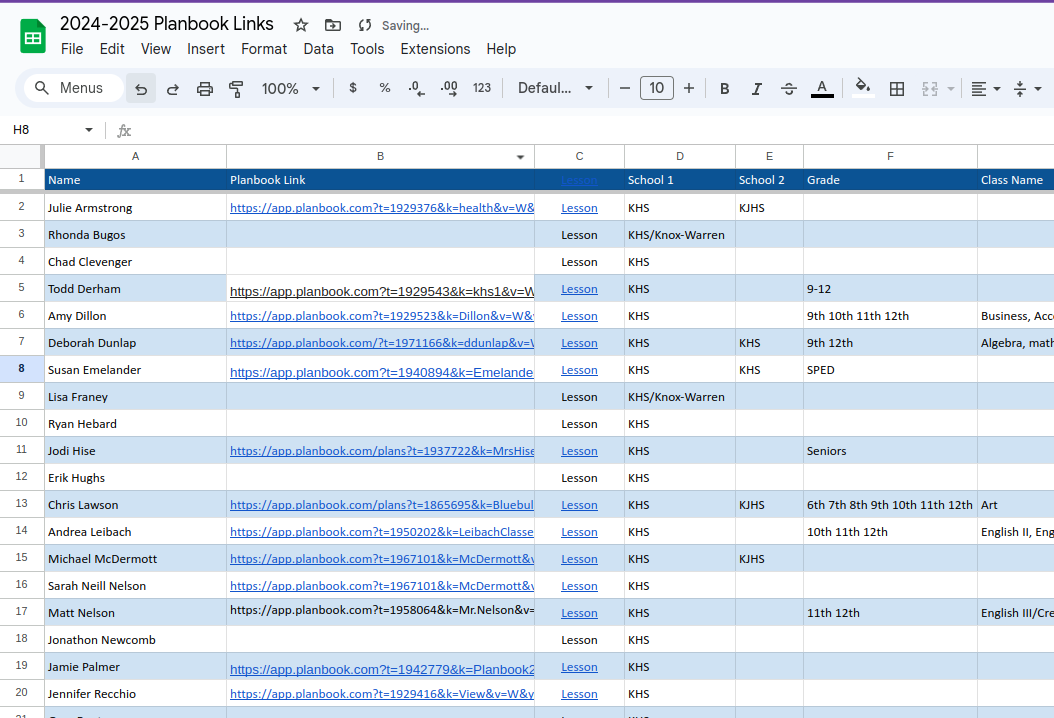
Yearly Planbook Link Update (For Teachers)
Within Planbook
1. Click User Settings -> Sharing Options.
2. Click

Security is Important
2 Factor Authentication
All staff members of Knoxville CUSD #202 are required

Internet Service Providers

Keeping Devices Over Summer for Staff: A Quick Guide
As summer approaches, it's crucial for staff to properly maintain

Do you have a plan?
Getting Started with Planbook
The goal of Planbook is for others to

KHS Chromebook Check-In for Grades 9th-11th
Tech Turn-In Time: Chromebook Check-In for KHS Grades 9th-11th
Check-In Google Sheet

The End-of-Year Tech Turn-In: KJHS Chromebook Check-In
Check-In Google Sheet Link For Teachers: KJHS Chromebook Check-In
As the school

Do Not Call List
NOTE: You must be an admin in Thrillshare to do this.
Go

