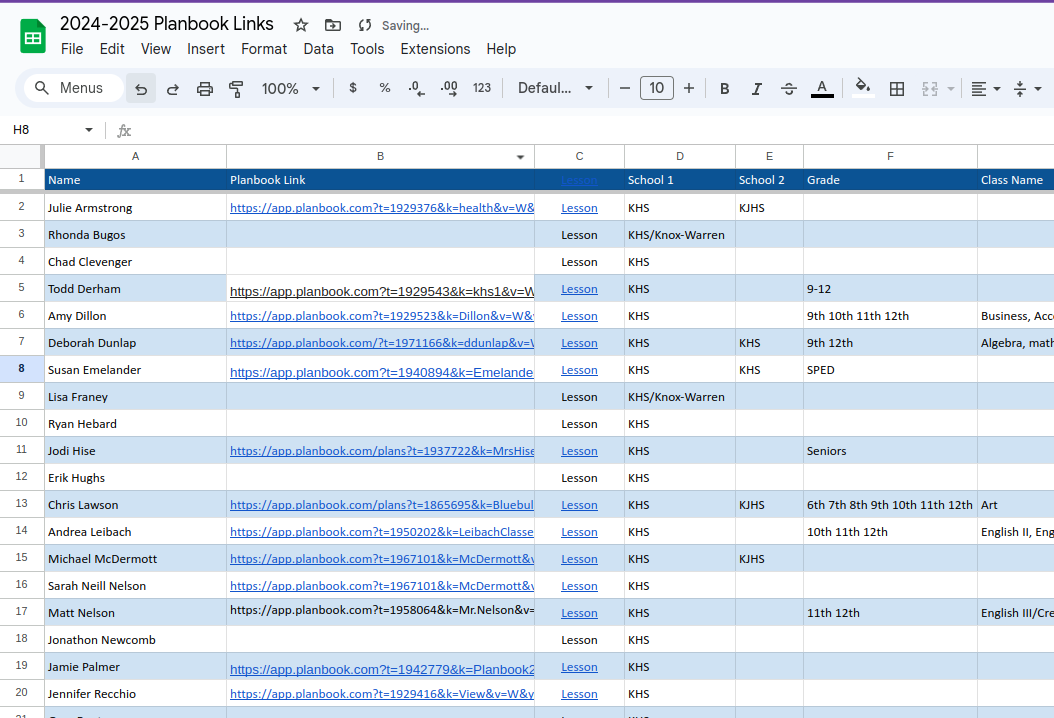Planbook
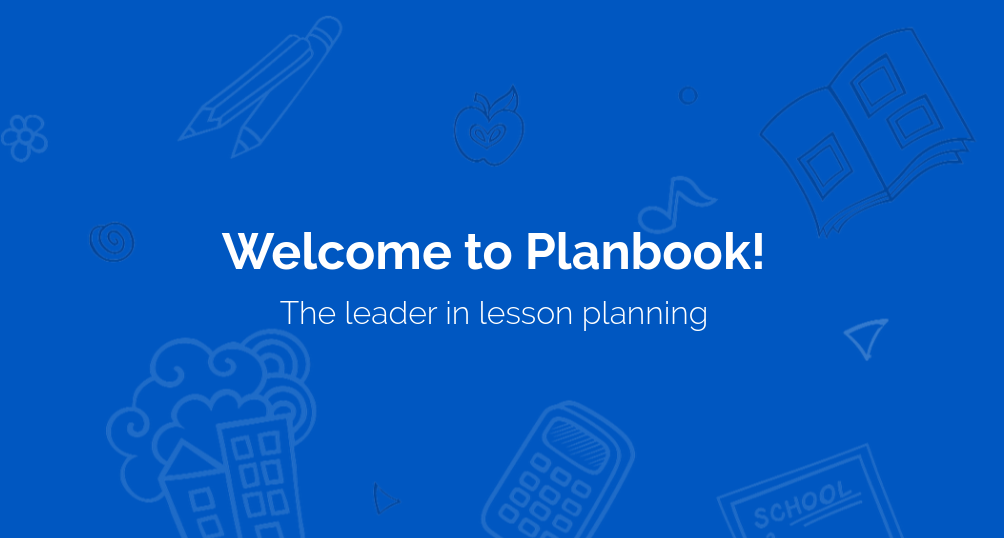
Planbook is an invaluable software tool utilized by educational institutions to streamline the creation, management, and sharing of lesson plans and schedules. This blog post will provide a detailed guide on how to effectively use Planbook, highlighting the roles of principals as administrators and the accessibility of planbooks for parents and guardians.
Principal as Administrator
At each school that utilizes Planbook, the principal assumes a critical role as the administrator of the software. This position enables the principal to oversee user permissions and ensure that all educators have the necessary access to contribute to and modify their planbooks. This level of oversight ensures consistency and compliance with the educational objectives of the school.
Setting Up and Customizing Planbooks
Educators begin by setting up their personal planbooks in the software, where they can enter detailed lesson plans, resources, and schedules. Planbook offers various customization options to cater to different teaching styles and educational needs, with an easy-to-use interface that allows for ongoing updates and modifications.
Public Accessibility of Planbooks
A key feature of Planbook is the ability for schools to make these planbooks publicly available, enhancing transparency and communication with the community. For instance, Blue Bullets School provides a direct link to their teachers' planbooks, which can be accessed by parents and guardians without the need for logging in:
Knoxville CUSD #202 All Teacher Lesson Plans
Accessing Planbooks
Parents and guardians can view the planbooks by visiting the provided URL. Here, they can browse through various lesson plans, which are updated regularly to reflect the latest educational strategies and upcoming school activities. This open access is beneficial for keeping parents informed about their children’s curriculum and forthcoming assessments.
Regular Updates and Monitoring
It is essential for principals and teachers to keep the planbooks up-to-date to ensure that they accurately reflect any changes in the curriculum or specific classroom activities. Regular updates help maintain the relevance and utility of the information provided to parents. Additionally, principals can monitor how effectively the Planbook software is being utilized to make necessary adjustments that enhance its impact.
Conclusion
Planbook is an essential tool for educational planning and fostering engagement among teachers, parents, and students. By centralizing administrative control and providing public access to educational resources, it supports an informed and cohesive school community. The easy access provided by schools like Blue Bullets ensures that all stakeholders are equipped with the information needed to support student learning effectively.
Embracing these functionalities of Planbook can significantly improve communication and educational outcomes, making it a cornerstone tool in modern educational settings.