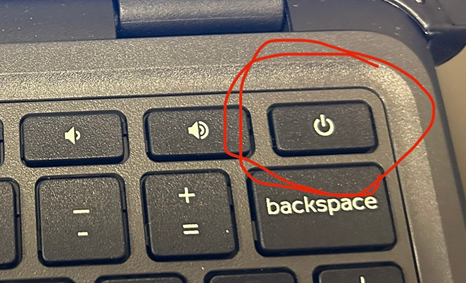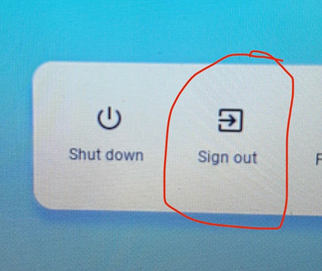Testing App Check

BYOD App Download Link: https://bluebook.app.collegeboard.org/
Make sure you are connected to the K202-Chromebook wifi and sign out of your account on your Chromebook
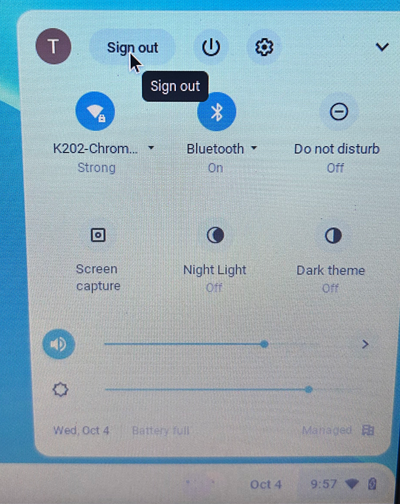
2. Go to Apps and click on the Bluebook app
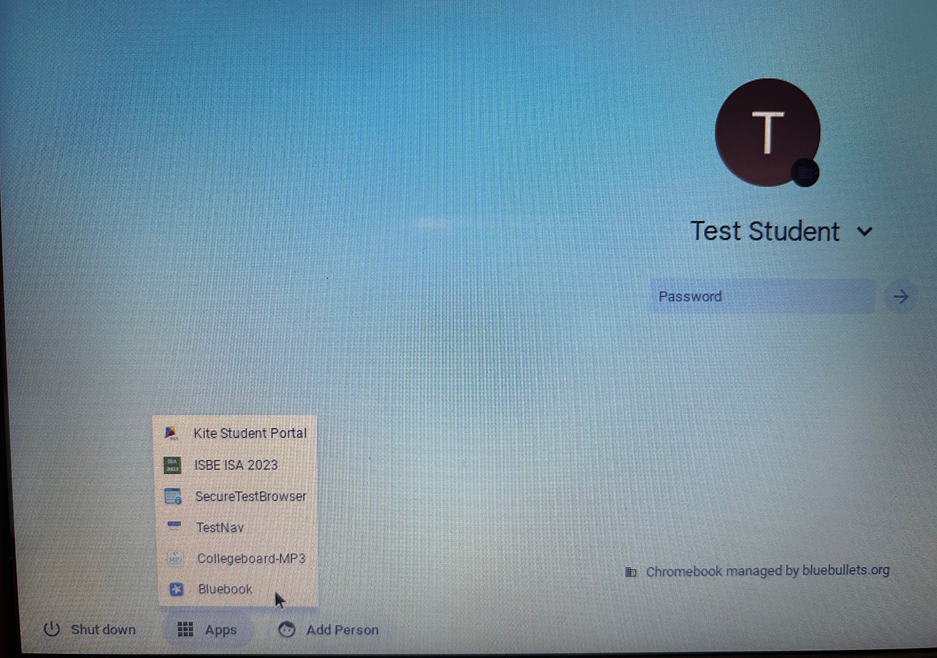
3. The app will begin to load:
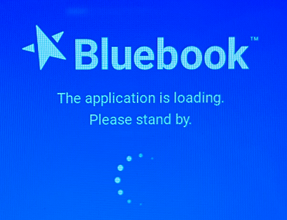
4. When the app has loaded, your screen will look like this. Please click the Test Your Device button in the top right corner.
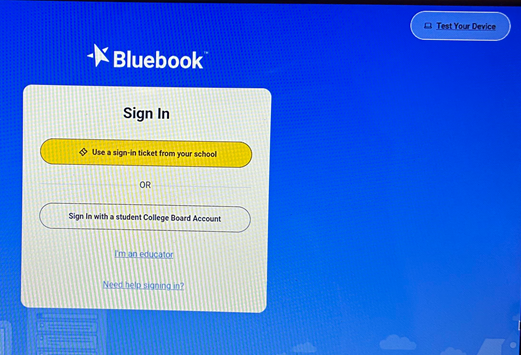
5. When you see this screen, please leave this screen up on your Chromebook until Tyler and I have fixed all Chromebooks that are not working with the Bluebook app
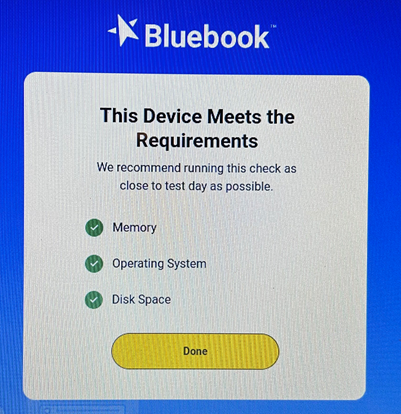
6. When we are done verifying all Chromebooks, you can exit the Bluebook app by holding down the Power Button for 2 seconds and then click Sign Out